1. Go to Telegram and select a group where the bot was added.
2. Tap on the group's name to open the description and click Edit.
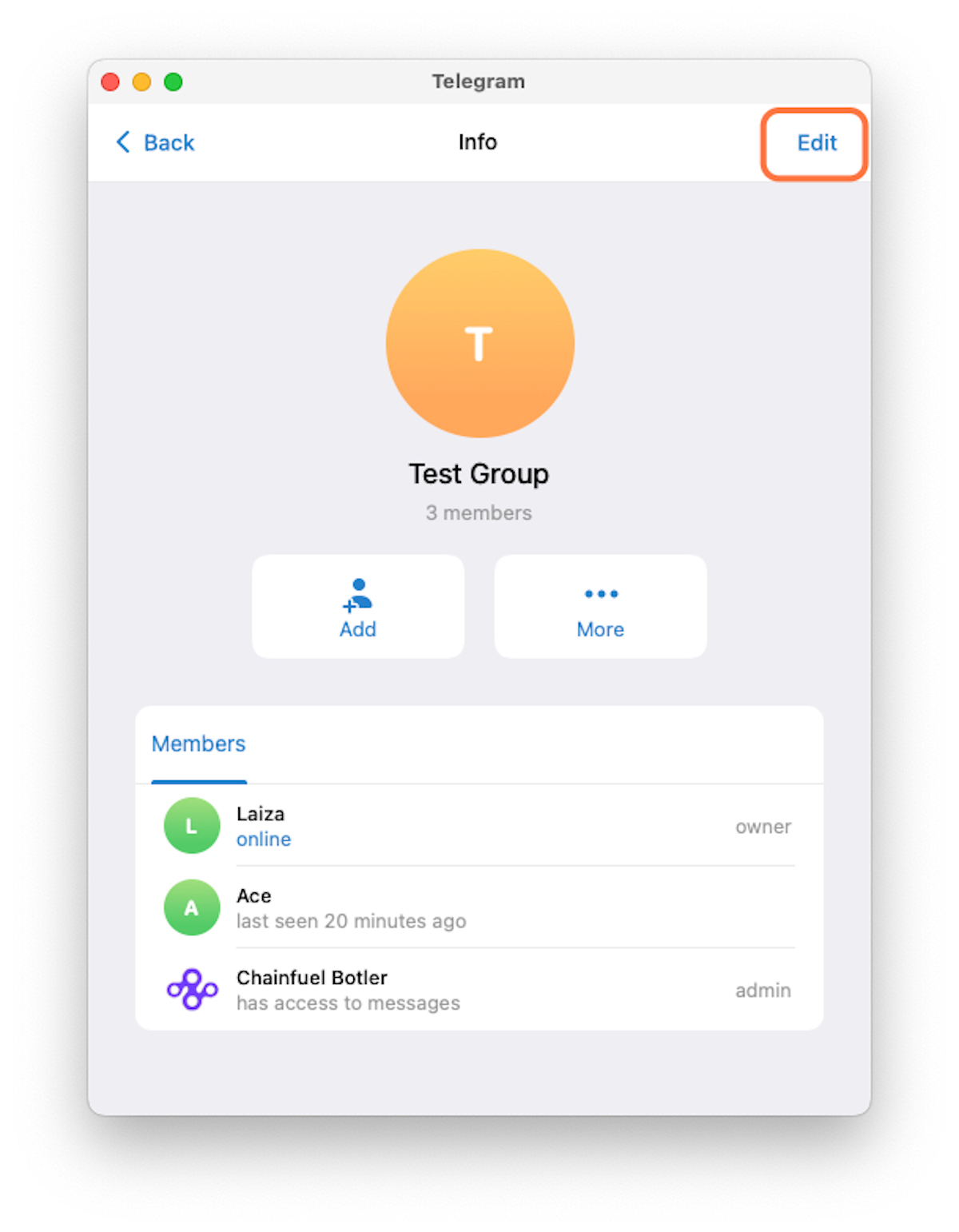
3. Click Administrators.
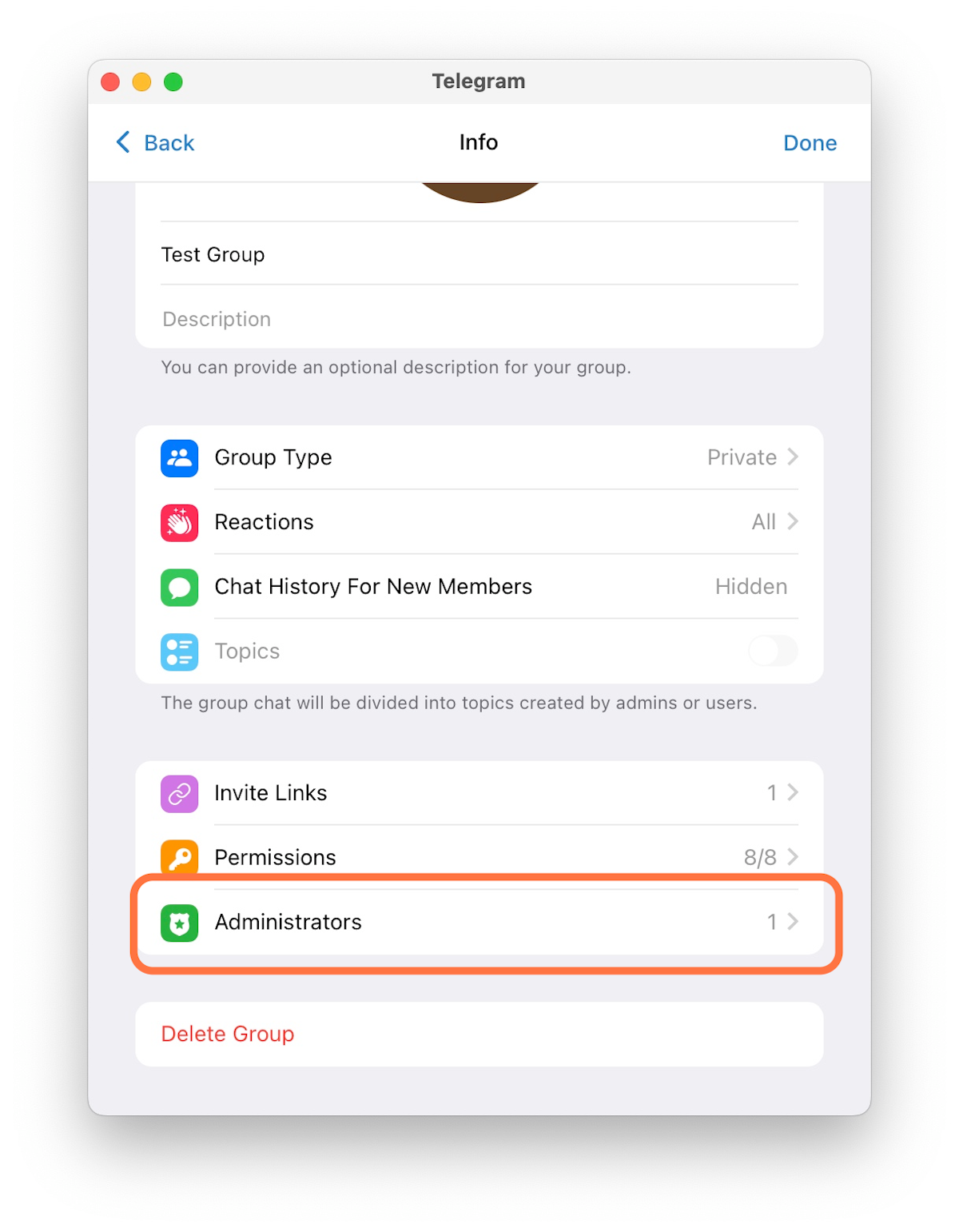
4. Select a user to open the admin settings.
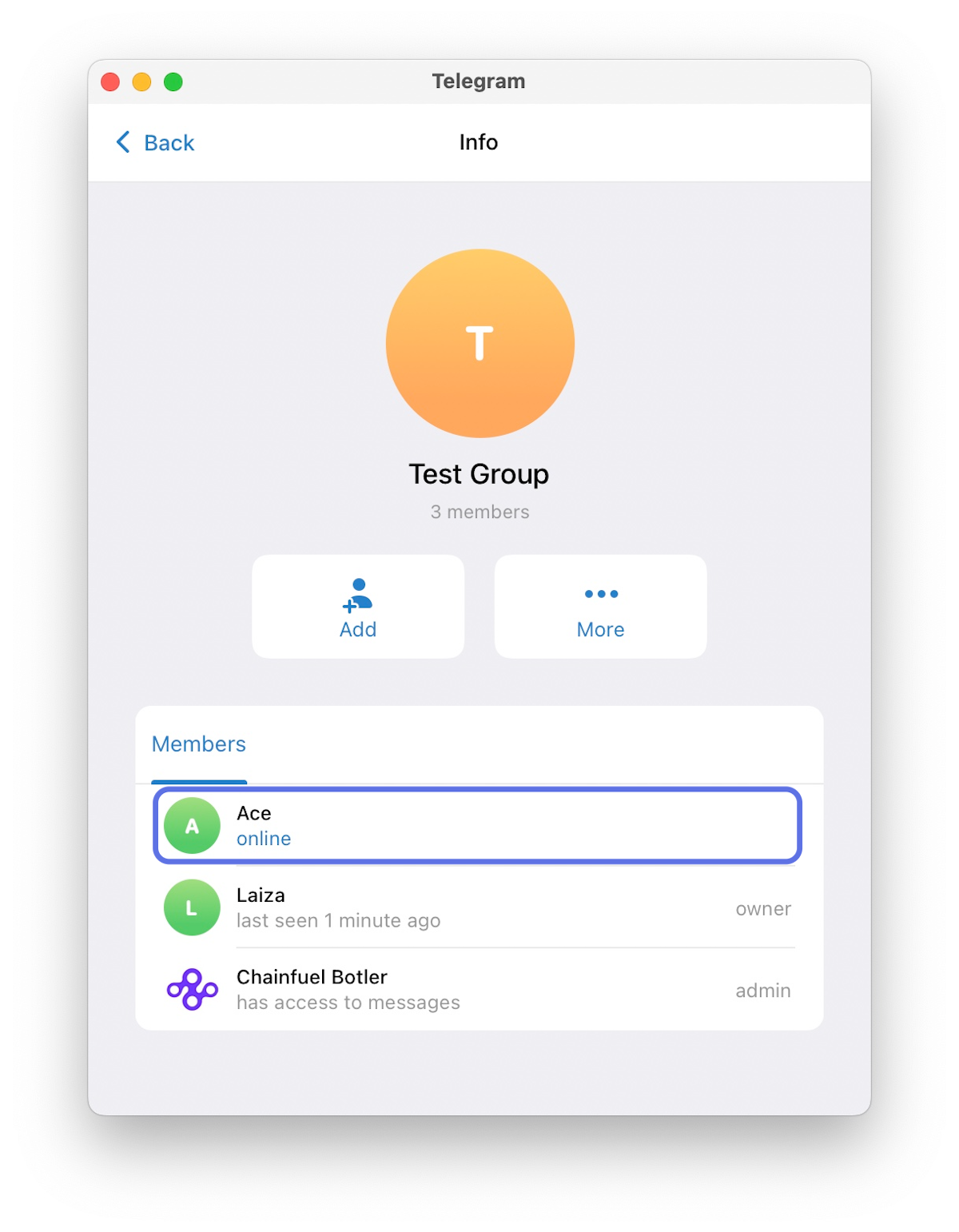
5. Toggle off Remain Anonymous to disable it.
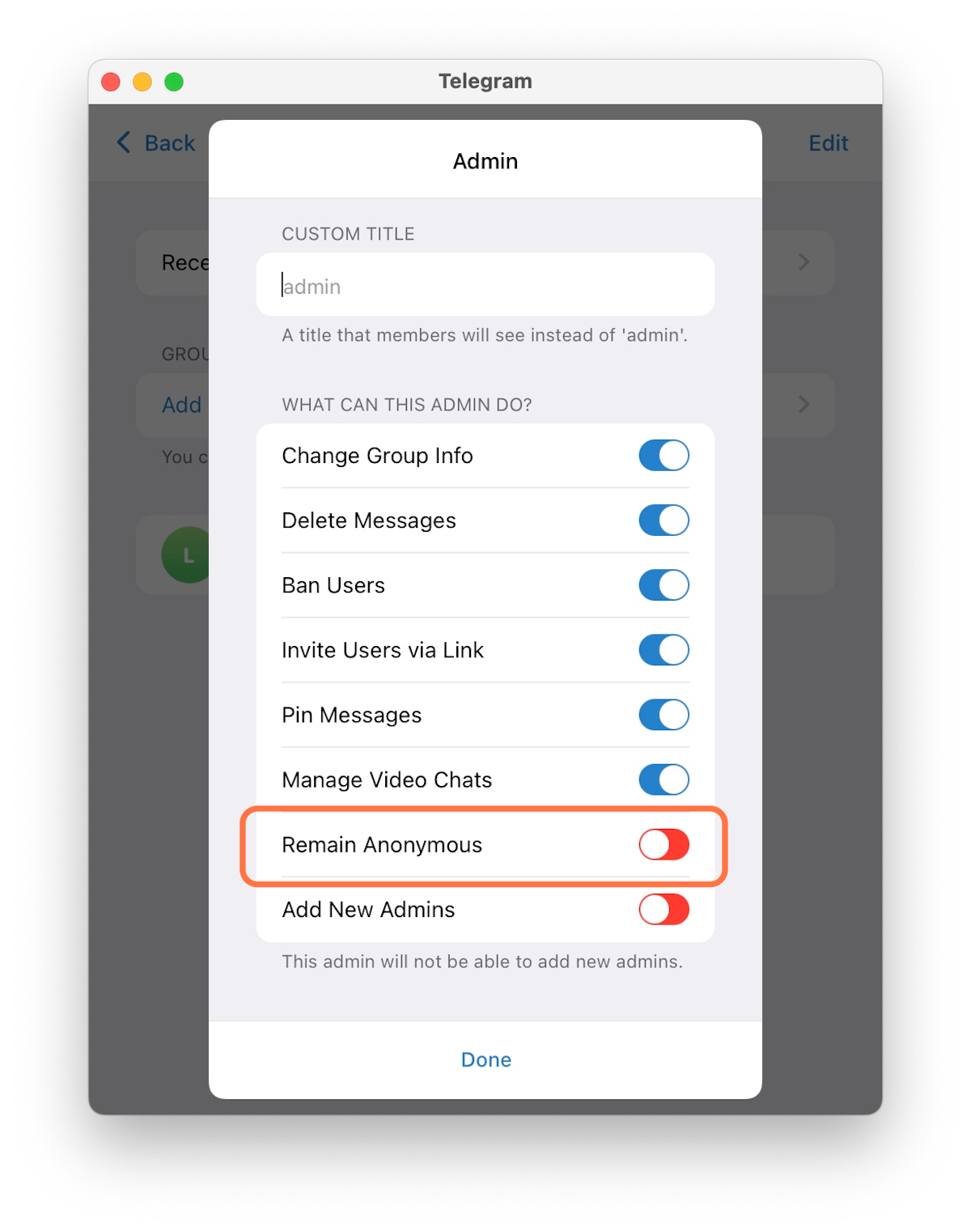
6. Click Done.
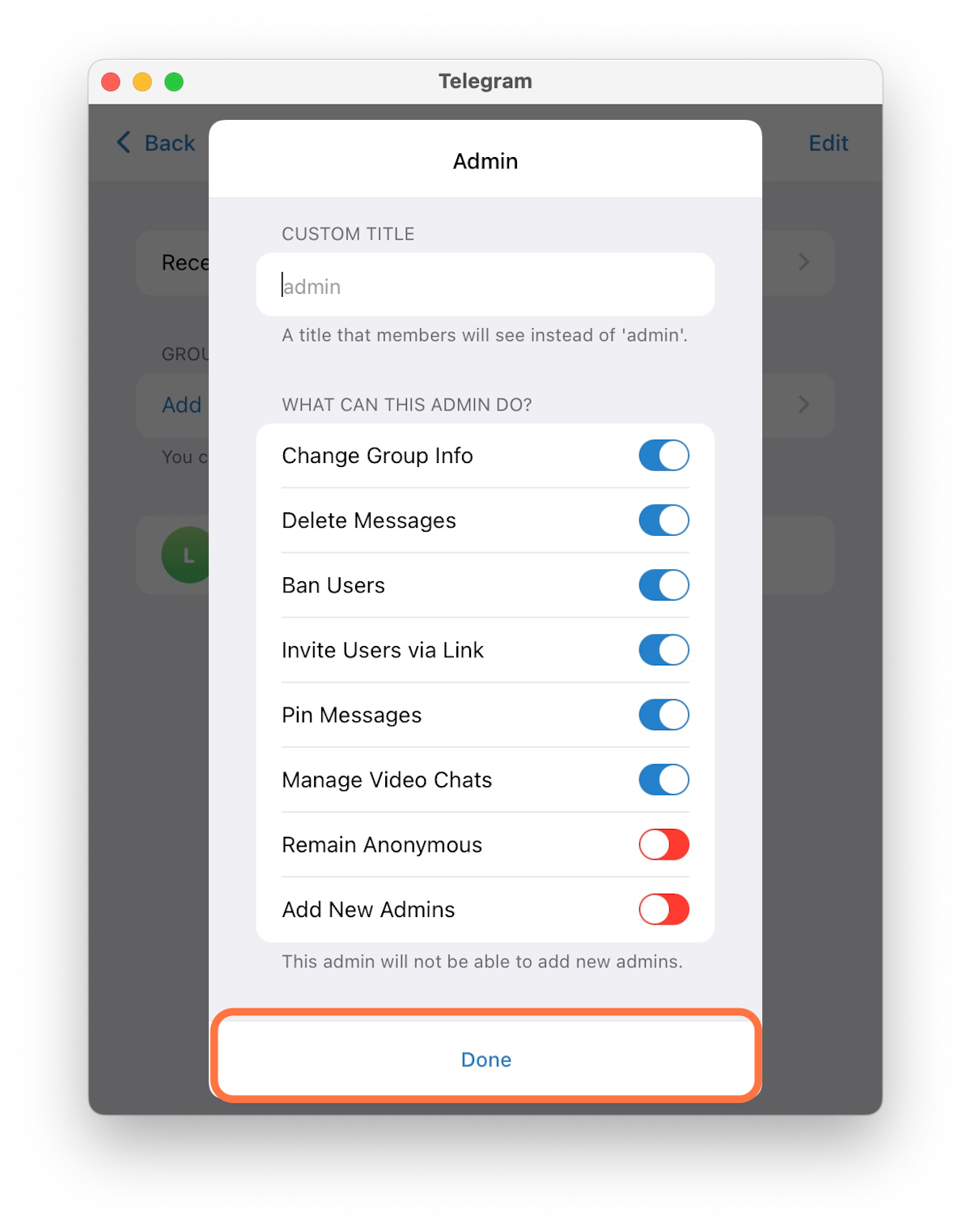
7. After the admin settings have ben configured, remove the bot from the group and re-add it.
Was this article helpful?
That’s Great!
Thank you for your feedback
Sorry! We couldn't be helpful
Thank you for your feedback
Feedback sent
We appreciate your effort and will try to fix the article